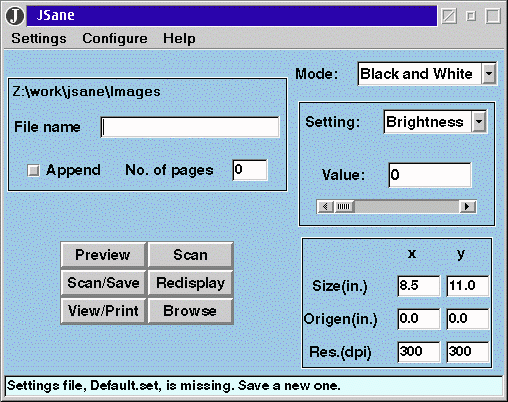
| Index | Software | SANE for OS/2 |
A short description of GUIS for OS/2 SANE
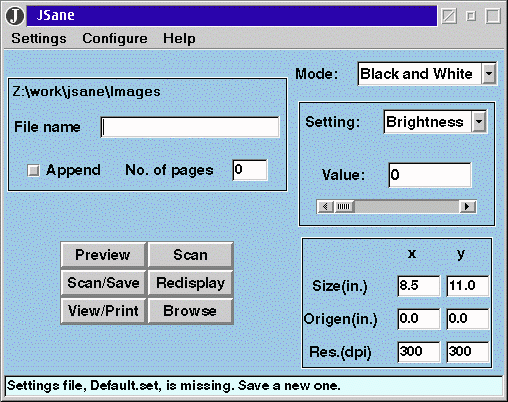
I found jsane to be unusable with versions of SANE that don't accept the device parameter in the style "-d scanner", as opposed to "-d scanner:b0t2l0" for instance. However, hacking SANE fixes this (see the B5 version of SANE). You may need to edit the [scanner].options file to get it to work. Getting it to work with a viewer other than the pre-configured PMVIEW may not be straightforward.
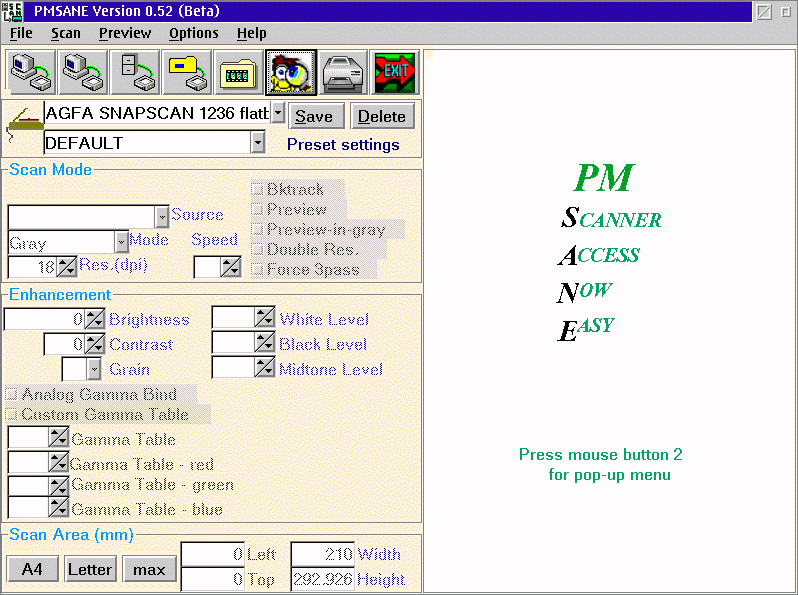
Probably the most promising app. This has the same problem as jsane with the -d option. I'm not sure what needs to be done to get the UI to enable the options. I managed to get it to work with PM JPEG. The interface looks ugly (the background colour of the text does not match that of the surrounding group box). The "Options" menu item directly opens a dialog box, which contravenes the IBM UI guidelines (which say that menu bars should always drop down a menu, even if there is only one item, and that menu items that lead to dialog boxes should have ellipses ("Options...")). That's what you get from an unsupported package built with an unsupported development tool I suppose. I remember one guy claiming that this app is "as good as some commercial packages". In this case there must be some dead rough scanner apps out there!
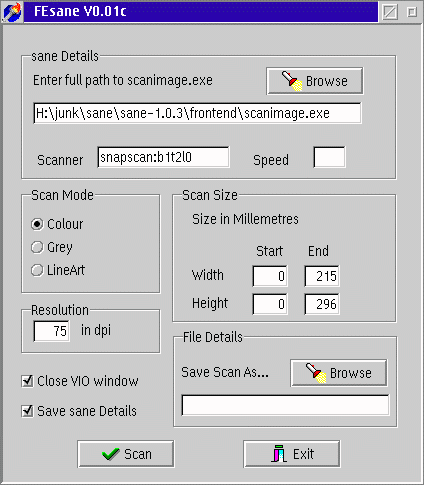
At least it was possible to get this one to work with all versions of SANE. However, it has by far the most simplistic interface, which hardly offers any advantages over the command line.
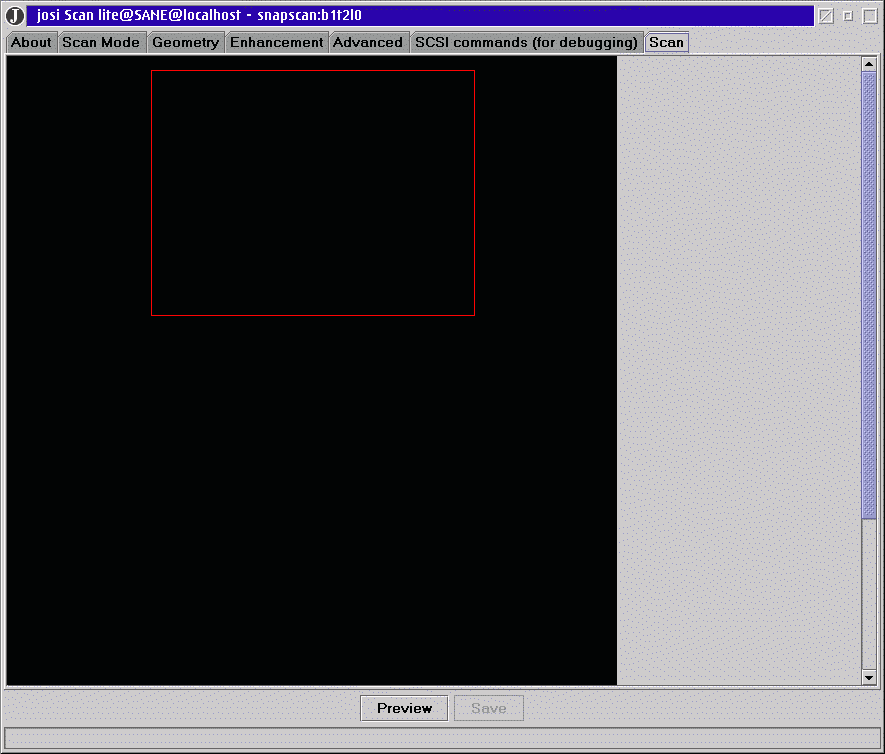
After a couple of months delay (getting SANE 1.0.5 to work), I gave this a go. It is java based, and the java front end communicates with saned.exe rather than with scanimage.exe. This meant compiling saned.exe (no problem). When I run it, it complains about the port that it uses not being defined in the services file (normally in c:\mptn\etc), but it continues to use its default port. I had to specify the -d option.
Josi doesn't come with an OS/2 script to start it. So I wrote one to set the environment variables that it needs, and another to launch the application itself. It took a while to get it all right, but after a bit, I managed to get past the warning dialogs, always followed by the app bombing out.
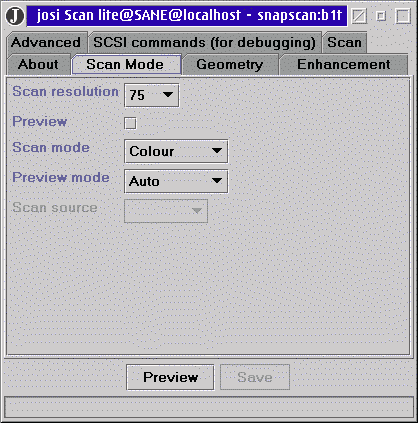
I still have some problems with the images generated by scanimage.exe, so I was unable to obtain scans.
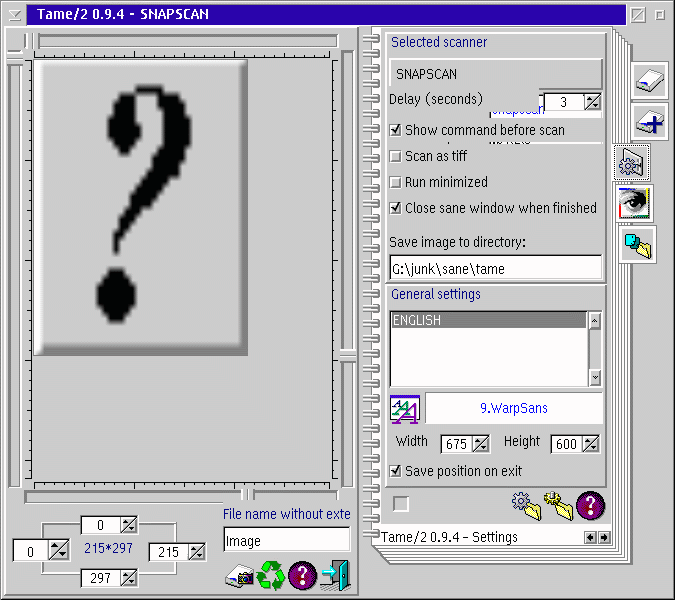
A native PM application (written in one of the Rexx dialects?). This one looks promising, and seems to be actively developed. I had a few problems getting it configured, mainly due to the bad alignment of the elements in the control notebook - see the top right of the screenshot. It wasn't until I looked in the help file that I realized that it is possible to specify an extra string for the device. The entry field below the delay spinbox reads "snapscan", and the thin white line below that is another entry field. Clicking on it refreshed it and made it useable, and I typed in the ":b1t2l0" that I needed. The application uses a non-resizeable frame window, which means that you can't drag the edges to resize it. It can be resized using the two spinboxes that can be seen in the lower right of the screenshot. Growing the window by a hundred pixels in each direction fixed the problem of overlapping controls.
When I got it going, I did notice that "preview" seemed to generate full colour, 600dpi images (25Mbytes or so). As with josi, my non-functional scanimage.exe prevented me from getting working images with tame/2. Perhaps I should try one of the older SANEs that I have lying around.
2004-04-12 I tried TAME 1.0 RC3 with SANE 1.0.13, and it seemed to work fine.
A front end that was developed by Yuri Dario [I think!], which uses the sane DLL directly. I did once manage to compile sane.dll, but have never tried it. There's a fairly high chance that it won't work, due to changes in the interface.